
JAMES - So I finally built my own Vacuum Table for screenprinting. I've recently acquired an awesome extra studio space, which I'm sharing with my buddy Brent Fleury (great photographer), and I'm turning my half of it into a print shop for my own personal use. Psyched.
Anyway, using the great plans of AndyMac (which you can download here, if you wish), I built the table from scratch. Got me a bunch of large plywood, some formica, drill bits, screws, glue and all that stuff. With the help of Brent's table saw, I cut it all out how I needed, and began to set the formica to the top piece of the table.
After that, I drew a grid of 1" squares and began drilling holes - 1,827 if I remember correctly.


Some pics of the drilling process. It took forever. My drill is shit - waiting for the batteries to re-charge was the worst part.

Here's a shot from outside at night - inside, you can just barely see that I have a ton of weight on the table, waiting for the second layer to set.


This is what the second layer looks like - staggered strips to allow the vacuum suction to travel through the whole table and suck in through the holes on top.

Finally, I set the third layer, which is just a flat bottom. Added my hinges and went to Ikea for some table legs - one's that can go at an angle to assist my back during printing. I hooked up the Vacuum, and it totally works great. The finished size is 4' x 4' - so I can do some nice sized prints with it. Can't wait to get started....

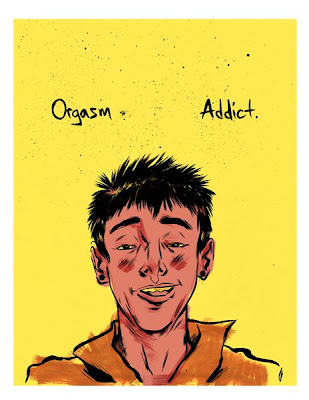



















 And here are some process shots. Above is the black and white version. I wanted to keep it as clean as possible at this stage with very little shading and spotted blacks, because I knew I was going to take care of that when I stared to color. Also, the grass in the background was done separately in acrylic, then added in Photoshop.
And here are some process shots. Above is the black and white version. I wanted to keep it as clean as possible at this stage with very little shading and spotted blacks, because I knew I was going to take care of that when I stared to color. Also, the grass in the background was done separately in acrylic, then added in Photoshop. And here is the original sketch. It was based off of a rough sketch that the designer sent me. There was more of a pyramid composition going on at this point. As you can see, there were alot of changes made between this point and the final, but this definitely helped me visualize it early on.
And here is the original sketch. It was based off of a rough sketch that the designer sent me. There was more of a pyramid composition going on at this point. As you can see, there were alot of changes made between this point and the final, but this definitely helped me visualize it early on.


 Detail
Detail Detail
Detail














