 TOM - So this was meant to be an illustration for the online drawing contest blog called Free Fridays. James actually told me about this site. It's pretty cool. They give you a word a week to illustrate anyway you want, the only catch is to some how to include the words "fecal face" in it, the winner gets a prize (comics, music, supplies...) I was meaning to Photoshop in "fecal face" later on, but i got caught up with a few other things, and never sent it in. The word that week was 'Patterns'. This is what I came up with.
TOM - So this was meant to be an illustration for the online drawing contest blog called Free Fridays. James actually told me about this site. It's pretty cool. They give you a word a week to illustrate anyway you want, the only catch is to some how to include the words "fecal face" in it, the winner gets a prize (comics, music, supplies...) I was meaning to Photoshop in "fecal face" later on, but i got caught up with a few other things, and never sent it in. The word that week was 'Patterns'. This is what I came up with.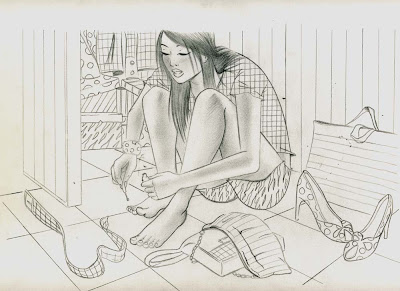 I used this as a chance to mess around with Photoshop, tried to break away from the way I've been using it lately. I wanted to give it more of a textured feeling without making it look cheesy computer colored. I didn't ink the drawing, I just did a really tight pencil drawing indicating line weight and shading. The point was to make it feel a bit chaotic with all the patterns, but not tacky. I still love using ink, and will continue to, but I'm having fun trying out other approaches.
I used this as a chance to mess around with Photoshop, tried to break away from the way I've been using it lately. I wanted to give it more of a textured feeling without making it look cheesy computer colored. I didn't ink the drawing, I just did a really tight pencil drawing indicating line weight and shading. The point was to make it feel a bit chaotic with all the patterns, but not tacky. I still love using ink, and will continue to, but I'm having fun trying out other approaches.Also, my website is now updated. Check it out: www.thomaspitilli.com
5 comments:
yo son!!! that's really great - did you see the other entries on fecal face? this woulda scored big!
and i don't think it's chaotic or tacky. actually it looks really tasteful. and the whole pencil thing - i really like the texture or the outlines.
and the shading too, especially on the legs. how did you make that into a layer? the same as with an ink line? i can't imagine how you got color underneath it....
nice!
I think the color looks great, especially on the shrunk down image.
very nice! I'll have to check out the site. there was a similar one (maybe the same) called 'illustration friday' - but this might be more legit..
the only changing i could see is to mess with your actual pencil layer, do some kind of color adjustment on it and mess with the layering options. right now it looks like graphite pencil, but with some tweaking, i think it could compliment the colors and the overall image more.
The composition is very nice. I think what might have worked better would have been to find actual patterns and textures, scan them in and apply them into the drawing. The shadows on the floor don't read so well. Maybe creating your own brush in Illustrator then using the scatter option to random would feel a bit more convincing that the charcoal or sponge filter in photoshop. The shadows on the floor seem a bit too controlled and inconsistent to other aspects of the room.
The area in the back seems a bit incomplete. It looks as if a start of a background but not completely sought through. In the pencil drawing it feels more complete and relates more to the overall picture. Maybe also easing off the dodge/burn tool from photoshop would help the drawing as well.
Some of your line weight is not holding up. Such as her right arm, Back of her head and other spots. There is something very nice in the pencil drawing that is lost with the color application.
The color choice seems a bit dull as well. It is looking a bit faded and not having a focal point. Even if it would be the woman's toe nails, nail polish.
I feel that there also needs to be something more intriguing going on in the picture in terms of storytelling. Maybe she spilled the nail polish ink on the ground or all over her. Or maybe not all her toes are already painted the same color. Maybe some are painted and some ready to be painted. Or the toe nails can be colored different and waiting to be colored the new color she is holding. Or she is not applying the nail polish but actually has nail polish remover.
I do think you should scan and create your own textures because a lot of what you use from built in computer filters can be spotted from someone who knows or not even really knows much about photoshop.
Go out and collect garbage from places you go, scan them in and you will have one of a kind textures.
Hope I wasn't too hard. But you're going in the right track with experimenting.
=v=
Thanks for all the comments on this one. I guess I'll take them one at a time.
James- I made the pencil line into a different layer the same way i do with ink. A bit of the detail got lost in the process, I'm gonna have to work on that.
Jon- Yeah, I think we're talking about the same site.
I see what yr saying about the pencil layer, I think it would help, I'll try it out, Thanks.
Edowyn- I see what yr saying about the shadows, I agree that they seem a bit inorganic and too controlled. As for the background, I purposely kept it less detailed than the foreground in order to create some sense of dynamics. If the background was any more detailed, there would be no distinction between foreground and background, making the piece more chaotic than it has to be.
In terms of the color, my goal was to keep it a bit dull, and at the same time keep the eye moving around the page. For example, the red of her shirt brings you to the red of her nails, which brings you to the red of her bag, which brings you to the red of her shoes, then back to her shirt. I then subtly picked up all the colors in the foreground and echoed them under a low opacity in the background. I did this so there wouldn't be a million colors on the page, which might make it look tacky.
I agree with the line weight not holding up. I think what Jon was saying about doing a color adjustment to it would be a good idea.
I like yr ideas about playing with the story a bit also. I had a story in mind while i was drawing it, but it became more of an experiment in design and composition.
Post a Comment